Betwinner Registration
Registering on Betwinner in Nigeria is a straightforward process with multiple convenient options. Whether you prefer to sign up quickly with one click or fill in your details for a complete registration, the platform provides flexibility tailored to user preferences. Here’s a clear breakdown of how to get started on Betwinner Nigeria.
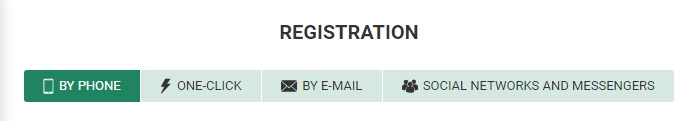
Starting the Registration Process
The first step is to visit the official Betwinner Nigeria website or open the mobile app. Once on the homepage, locate the green “Registration” button at the top right corner of the screen. This is your gateway to creating an account and accessing the platform’s betting and gaming services.
You’ll then choose one of four available registration methods: One-Click, By Phone, By Email, or Via Social Networks/Messengers. Each method caters to different user preferences in terms of speed and detail.
One-Click Registration
This is the fastest option and requires minimal information:
- Country and Currency: Select Nigeria and your preferred currency (typically Nigerian Naira).
- Promo Code: Enter the optional code BWPLAY to unlock a 130% welcome bonus plus 100 free spins. You can choose between a sports betting bonus or a casino bonus—or opt out entirely and select one later in your account settings.
- Confirm you’re of legal age and accept the Terms and Privacy Policy, then hit Register to proceed.
No personal details are required at this stage, but you’ll need to complete your profile later for withdrawals and security.
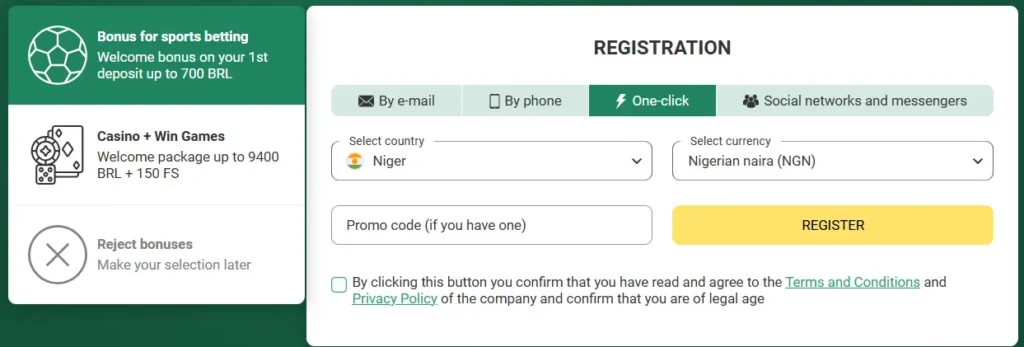
Registration by Phone
Ideal for users who want quick access but prefer using a verified mobile number:
- Phone Number: Enter your mobile number and request an SMS code.
- Confirmation Code: Enter the code you receive to verify your number.
- Currency: Choose your preferred currency.
- Promo Code: You can use BWPLAY to claim the welcome bonus.
- Agree to the platform’s terms, then click Register. You’ll receive your login details via SMS.
This method adds a layer of security and makes account recovery easier.
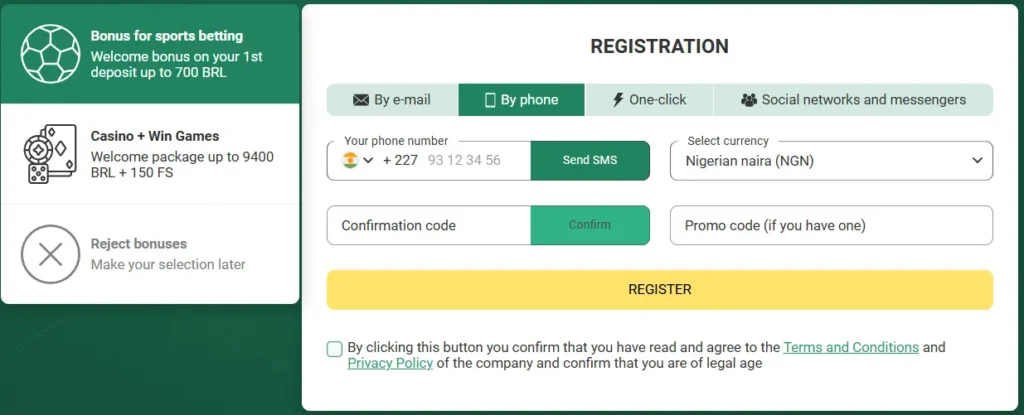
Registration by Email
This option gives you full control over your profile setup from the beginning:
- Personal Details: Enter your full name, email address, phone number, and create a password.
- Location: Select your country, city, and region.
- Currency and Promo Code: Choose your currency and input BWPLAY if you want the bonus.
- Once all fields are complete, agree to the policies and click Register.
Email registration is more detailed and recommended for users planning to use multiple Betwinner services.
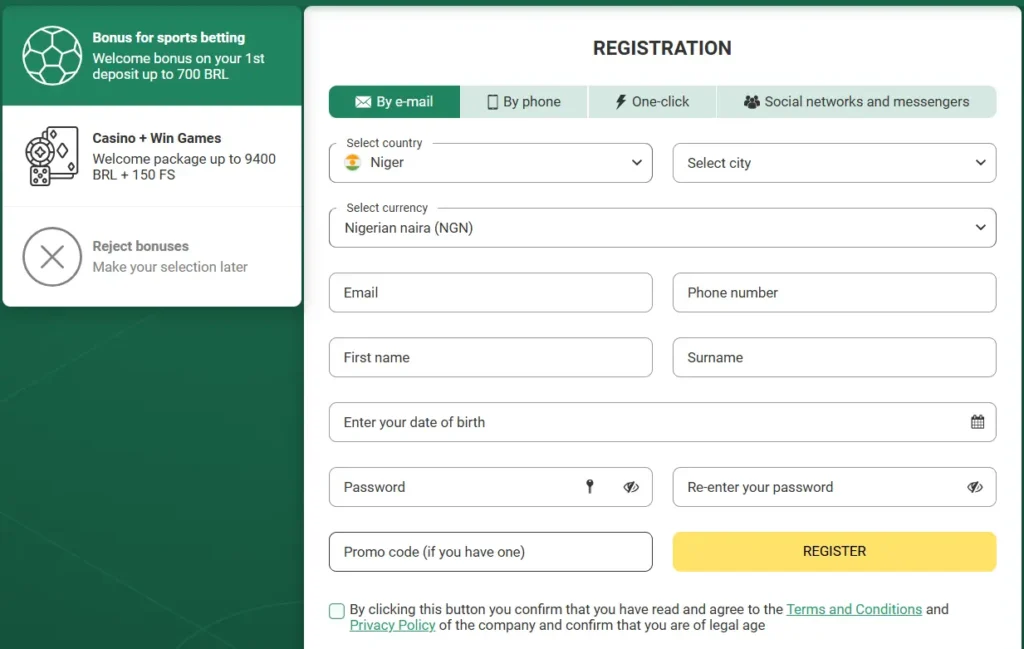
Registration via Social Networks or Messengers
For those who prefer convenience, Betwinner allows account creation using platforms like Telegram, VKontakte, Odnoklassniki, Mail.ru, or Yandex:
- Select your preferred network.
- Choose your country and currency.
- Authorize access and confirm registration.
This method links your Betwinner account directly to your existing social or messaging profile, simplifying logins and verifications.
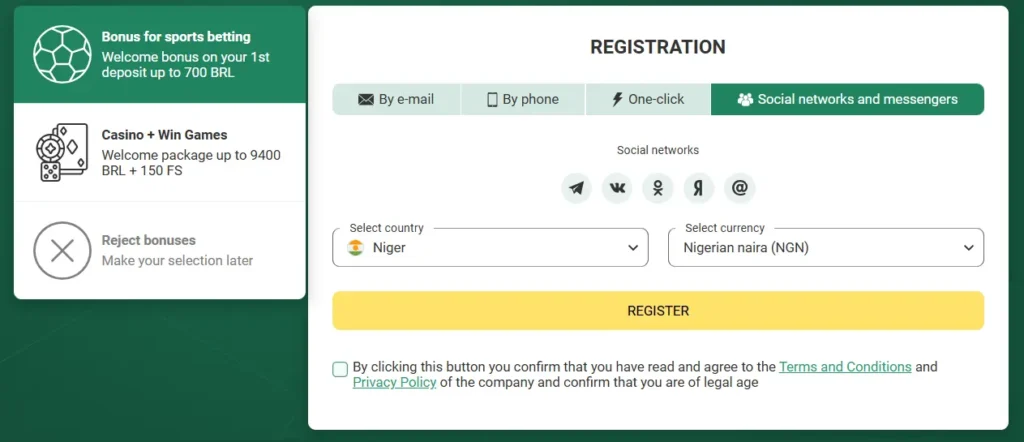
Registering via the Mobile App
The registration process on the Betwinner mobile app is designed to be as seamless as the desktop version, allowing you to start betting quickly and easily from your smartphone or tablet. To begin, simply open the app and tap the “Register” button, which is typically found on the main screen or menu.
Once you’ve tapped “Register”, you’ll be presented with several methods for creating your account. These include the One-Click option, Phone Registration, or Full Registration. Each option offers a different level of detail, allowing you to choose the one that best suits your preferences.
- One-Click Registration: This is the fastest method, allowing you to quickly input your country, currency, and potentially a promo code. You’ll then confirm that you are over 18 and agree to Betwinner’s terms and conditions before tapping the registration button. It’s ideal for those who want a rapid registration experience.
- Phone Registration: To use this method, simply enter your phone number. After inputting your details, you’ll receive an SMS with a confirmation code. Enter this code into the app to verify your phone number, and select your preferred currency. If you have a promo code, you can enter it here as well. After confirming your phone number, your registration will be complete.
- Full Registration: The full registration option requires more detailed information. You’ll need to provide your name, country, city, and date of birth, which is essential for confirming your age and ensuring compliance with Betwinner’s policies. You will also be asked to create a strong password for your account. During this process, you’ll need to confirm your consent to Betwinner’s terms and conditions and privacy policy. Once all information is submitted, you’ll receive a success message, and your account will be set up and ready for use.
Regardless of the method you choose, Betwinner’s mobile registration is straightforward and user-friendly, with each step designed to guide you through the process smoothly. Once your account is created, you can start exploring the platform and making bets right from your mobile device.
Betwinner’s multi-method registration system ensures accessibility and convenience for all Nigerian users. Whether you value speed or detail, the process is designed to get you started with minimal friction while ensuring your account is secure and ready for real money play.
FAQ
To register, open the Betwinner app and tap the “Register” button. You can choose between One-Click, Phone, or Full Registration. Follow the on-screen instructions, fill in the required details, confirm your age and acceptance of the terms, and your account will be created in moments.
